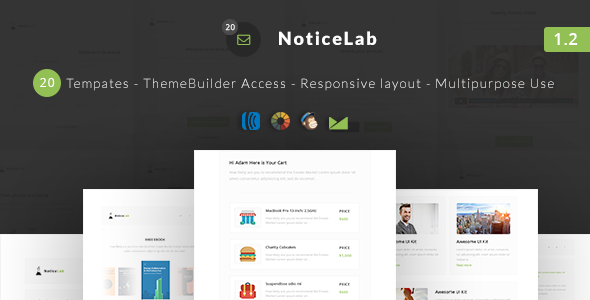These templates combine in-line CSS with responsive techniques to cover a wide range of screen sizes and email clients -- Desktop, Mobile and Web-based.
Updates
==> version 1.2 - 08/01/2016-Integrated With Our New Builder-Fixed All The Bugs With The Templates-Fixed the Responsive Problem With Some Now All The Templates Are Responsive
==> version 1.1 - 28/04/2015-Fix The Text Edit Bug With Bulder
==> version 1.0 - 27/04/2015- Initial Release 1.0.0
Features
- Drag and drop builder
- Unlimited layouts
- WYSIWYG editor
- Unlimited color skin
- Export to desktop
- Replace images
- Replace background images
- Duplicate or remove modules
- Fully Layered PSD included
- Clean Commented Code
- MailChimp compatible
- Campaign monitor compatible
- HTML without tags version
- Documentation included
Files Included
- Template Builder Access (Video tutorial inside documentation)
- 22 Mailchimp compatibe file
- 22 Campaignmonitor compatibe file
- 22 HTML compatibe file
- 22 PSD Layered File
- Full Documentation
Compatiblity
- Android (default client)
- AOL Mail
- Apple Mail
- Gmail (Gmail will align background image to the left because it doesn’t support css background-position, we recommend that you use a large image (1900px width or up) to avoid this issue)
- Hotmail
- iPad, ipod
- iPhone
- Lotus Notus 8
- Lotus Notus 8.5
- Mozilla Thunderbird
- Opera Mail
- Microsoft Outlook (Background images are not supported, it will be replaced with a fallback solid color)
- Yahoo Mail
- Window Phone
Not supported
- Gmail App for Android is not Supported.
Web font support
Email clients that support web fonts: Android (default client), IOS mail, Apple mail, Thunderbird
Other email clients may display a fallback font
Esp Compatibility
- Mailchimp (Fully compatible, video inside documentation)
- Campaign monitor (Fully compatible, video inside documentation
- iContact
- Aweber
- Tested with Email on acid
Support
if you need support , please send your request to envatocastellab (at) gmail.com
Credits
- shutterstock