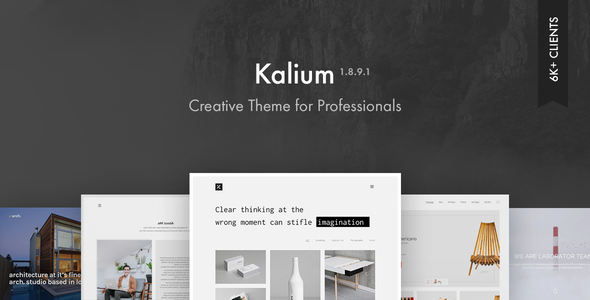Slick WordPress theme for Creatives
Kalium is a creative WordPress theme that will showcase your Portfolio, Agency, Photography or Blogging (plus much more). With stacks of layout designs, user friendly Theme Options and rich ‘Drag and Drop’ content builder to help create your perfect site in minutes, Kalium is well organized and visually stunning.
Who is it for?
Designer, Architect, Photographer, Freelancer, Blogger, person who sell goods online or just feeling creative, Kalium is absolutely what you have been waiting for. Grab your copy and start creating that amazing website that you have been dreaming of!
When Less is More
At Laborator HQ, we too are designers and fashionistas and we know the true value of white space, we know cheap animations when we see them and we wanted Kalium to be something else, something more, but free of the cliches.
That’s why you will find Kalium so refreshing, plenty of clean lines, no clutter, very few clumsy time wasting animations cluttering up the content experience. Attention to details is unparalleled only with this theme.
Sick of the same-old eCommerce Shop?
Create the shopping experience that you have been waiting for without all the bloat! Kalium works very well with industry standard plugin WooCommerce and offers full eCommerce support. It will knock your socks off with its sophisticated abilities and professional layouts made specially for WooCommerce. It features a you a ton of options for you to give users the ultimate shopping experience.
Save Mega Bucks
Leaving no stone unturned, Kalium composes jam packed with extra value with included best-selling Plugins: Visual Composer, Revolution Slider, Layer Slider included – FREE OF CHARGE!
Award Winning Design
It is a truly humbling experience to be recognized by your industry for great design, which is exactly what happened with Kalium. That’s why Kalium is #1 creative WordPress theme and people around the world love it.
Amazing One Click Demo Import
Easiest and fastest way to build your website, import whole demo content and set up your web site to look just like any of our demo examples in one click. Is amazingly easy and the fastest way to build your website. It will import pages, posts, sliders, widgets, theme options and more. Also more demos constantly added with each major update!
Some of the key Theme Features:
- Side Portfolio
- Columned
- Carousel
- Zig Zag
- Fullscreen
- Lightbox
- Visual Composer
- Create your own layout
- ... with unlimited possibilities
- Team Members
- Service Box
- Heading
- Scroll Box
- Clients
- Social Networks
- Alert Box
- Button
- Contact Form
- Map
- Portfolio Items
- Masonry Portfolio
- Dribbble Gallery
- Auto Type
- Blog Posts
- Divider
- Pricing Table
- Products Carousel
- Like & Share
... and we are carefully extending this list on every update!
Image Credits:
The sample images viewed in the live preview are for demo purposes only and are not included with your purchase. These images are courtesy of:
formerlyyes.com
nicolemillerwong.com
adestradesign.com
behance.net/agagraczykowska
behance.net/Nasty_Small
behance.net/elianadedda
behance.net/mikistefanoski
We can’t wait to see what you have created with Kalium theme, if you are proud with your site, please submit it to our showcase.
Hands down, this theme is the absolute BEST portfolio theme I’ve bought in three years. It’s the perfect mix of flexibility and options with clean and elegant design. Your content and the theme work together, not against each other. I’d give this theme a hundred stars if I could.
Very clean and minimal design! Great for creatives! Fantastic customer support !!!! This is clearly one of the best themes on themeforest. For design reasons I would say it is the best. Just look at the rating on AWWWARDS … stunning… And it makes a lot of fun to use it.
This is since a long time the best, most individual and flexible theme I found for Wordpress. The quality is great, the support is awesome. I only can recommend this theme to everybody!
This theme is simply beautiful – simple to use and rich with features. I bought to house my design portfolio, but it’s so flexible I’m sure I can use it for anything! I had a few initial questions and they were dealt with promptly and professionally – very happy customer!
Very well designed theme which perfectly fits my needs. A lot of great features and fastest and most reliable customer support I experienced so far with themes. Thanks a lot guys! cheers
This has been an excellent theme to work with. If I could choose more reasons I would. Design quality and flexibility are both great, but the support is outstanding!
Everything works as it should do. Great design and a lot of great features. I recommend this!
Great theme! very flexible and easy to customize. Added bonus is the great support! thanks! K
Amazing theme for creatives. Almost everything is possible and it’s really easy to use.
Its a really nice interface, and the back end is very straight forward. Great support team.
Nice and clean theme! Well coded and easy to understand … even for not professionals!
I must to say, that the support is very responsive and really helpful… and also the design is modern, simple and beautiful… thanks guys! you are AWESOME!
Great theme – my search for perfect theme is over now, thank you
One of the best themes i ever worked with and fast, qualified support  love it.
love it.
Awesome design, great features, super cool service team and very user friendly even with the updates.
Very prompt and personal! Highly recommended. I am naive about web, and the team quickly went out of the way to help me!
Absolutely one of the best themes i’ve ever seen…
This is an exceptional theme, the easiest I have ever worked with and the most capable, so thumbs up!
Exactly what I was looking for! Searched for about 1 year and finally found something matching perfect for me! Thank you! 
I was immediately convinced of the usefulness of this theme: clean design, readable, customizable …
We are glad that Themeforest authors like Kalium too =)
Awesome! State of the arts!
I’ve been daily working with WP templates for more than 2 years, and I definitely can say that Kalium is one of the bests theme ever.
It caught my attention because it’s unquestionably beautiful but, at the same time, it is awesomely coded and designed. It’s also solid but fluid, with a great performance and full of customizable options, but very-very easy to use and a pleasure to work with.
To sum up, not only a very beautiful template, but a great coded theme.
Version 1.8.9.1 -- Apr 28, 2016
UPDATE: WordPress 4.5.1 compatibility added UPDATE: Visual Composer updated to latest version – 4.11.2.1 UPDATE: Revolution Slider updated to latest version – 5.2.5 UPDATE: Layer Slider updated to latest version – v5.6.6 FIX: XSS vulnerability in shop page FIX: Pagination issue with portfolio items (endless scroll) Note: If you can't update LayerSlider, go to Plugins > Installed Plugins and delete LayerSlider plugin then install it from Install Plugins page again. Your current sliders will not be deleted. P.S: New delicious updates will come continuously. If you like Kalium don't hesitate to rate us
-- Version 1.8.9
UPDATE: WordPress 4.5 Compatibility added UPDATE: Visual Composer updated to latest version – 4.11.2 UPDATE: Revolution Slider updated to latest version – 5.2.4.1 UPDATE: Layer Slider updated to latest version – v5.6.4 FIX: Taxonomy ordering (frontend) for portfolio items FIX: Minor bug fixes and improvements
-- Version 1.8.8.1
UPDATE: Revolution Slider updated to latest version – 5.2.2 FIX: Few minor bugs reported by community
-- Version 1.8.8
NEW: Portfolio lightbox navigation settings – http://d.pr/v2S9 NEW: Xing and Spotify social networks added – http://d.pr/1eDyL UPDATE: WooCommerce 2.5.5 Compatibility added UPDATE: Visual Composer updated to latest version – 4.11 UPDATE: Revolution Slider updated to latest version – 5.2.1 UPDATE: Isotope (portfolio filtering) library updated to latest version – 2.2.2 UPDATE: Language files updated with latest theme strings FIX: Custom skin taking long time to load on front end FIX: External post format link not working FIX: Portfolio filter not working on category page FIX: Custom logo on "Blog" page not being applied FIX: Vimeo videos playing in background in lightbox portfolio FIX: Videos not playing when lighbox is disabled in single portfolio page FIX: Zoom effect when toggling mobile menu when theme borders are shown FIX: Portfolio lightbox showing sometimes incorrect image on click FIX: Visual Composer vertical text alignment now works properly FIX: Large blank space on footer when using Fixed Footer FIX: Taxonomy order plugin not sorting categories FIX: Many other bug fixes and improvements
-- Version 1.8.7.1
FIX: Portfolio items with visible titles not clickable FIX: Contact form alert showing when no errors are present
-- Version 1.8.7
NEW: SideKick implementation – interactive tutorials for Kalium You get a FREE premium SIDEKICK annual license (a $60 value) and 10 Kalium specific tutorials plus other 200 WordPress Basics Walkthroughs. NEW: YouTube playlists are now supported in Portfolio Gallery NEW: Option to enable "portfolio tags" on admin area – http://d.pr/1dZaz UPDATE: WordPress 4.4.2 Compatibility added UPDATE: WooCommerce 2.5.2 Compatibility added UPDATE: Visual Composer updated to latest version – 4.10 UPDATE: Layer Slider updated to latest version – v5.6.3 FIX: Large blank space on footer when using Fixed Footer FIX: Images Carousel responsive layout fix FIX: Google maps library enqueued needlessly FIX: Many other bug fixes and improvements
-- Version 1.8.6
UPDATE: WordPress 4.4.1 Compatibility added UPDATE: WooCommerce 2.5.1 Compatibility added UPDATE: Visual Composer updated to latest version – 4.9.2 UPDATE: Revolution Slider updated to latest version – 5.1.6 UPDATE: VideoJS library updated to latest version – 5.6.0 FIX: Term translations not being applied for Portfolio Categories (filter) FIX: General improvements and bug fixes
-- Version 1.8.5
This update brings a lot of UX improvements on your theme, such as: NEW: Better organizing of Theme Options with Tabs – http://d.pr/1hGfz NEW: Grouped meta boxes for better user experience – http://d.pr/9MCT NEW: "Visual Composer" portfolio item type added – http://d.pr/17ErH NEW: Custom CSS text area inside post edit page now recognizes tabs - http://d.pr/1lzey UPDATE: Revolution Slider updated to latest version – 5.1.5 UPDATE: Slick Slider updated to latest version – 1.5.9 UPDATE: GreenSock Animation Platform updated to latest version – 1.18.1 UPDATE: VideoJS library updated to latest version – 5.4.4 UPDATE: FontAwesome icons updated to latest version – 4.5 UPDATE: Google Fonts list updated – 51 new fonts in the list – http://d.pr/18dwz FIX: Lightbox white skin on mobile devices FIX: General improvements and bug fixes ** Happy Holidays from Laborator, 2016 will be full of surprises for our customers **
-- Version 1.8.2
FIX: Portfolio category with endless pagination showing other items FIX: Small bug fixes
-- Version 1.8.1
NEW: Theme Options UX improvements for mobile users – http://d.pr/1iGAb NEW: Organized Kalium main downloadable file structure – http://d.pr/1hIRZ NEW: Save Settings button in theme options is now sticky http://d.pr/I3Gz NEW: Contact form message and subject filters added – http://d.pr/Dc2V NEW: Some festive Holidays elements through the themeUPDATE: WordPress 4.4 Compatibility added UPDATE: WooCommerce 2.4.11 Compatibility added UPDATE: Visual Composer updated to latest version – 4.9 UPDATE: "Go to Top" options moved from "Footer" to "Other Settings" in Theme Options FIX: Endless Scroll issue with hidden items FIX: Theme Options broken layout on WordPress 4.4 FIX: Bug fixes here and there, just to show you how much we care.
-- Version 1.8
NEW: Long awaited “Photography" demo content added, Yaaaay! NEW: Go to Top feature added (Theme Options > Footer) – http://d.pr/1fyQu NEW: Custom background image option for Maintenance and Coming Soon Mode pages – http://d.pr/152Yt NEW: "Lightbox" portfolio item type added (used on Photography Demo) – http://d.pr/1chmB NEW: "Visual Composer" portfolio item type added – http://d.pr/17ErH NEW: Auto hide sticky menu (Theme Options > Header and Menu) – http://d.pr/1jUR6 NEW: Portfolio sub categories are now supported – http://d.pr/15s4G NEW: Blog "author info" placement on the bottom of article (Theme Options > Blog Settings) – http://d.pr/1gIWN NEW: Video options "auto-play" and "loop" added to Portfolio Item Gallery – http://d.pr/1iNdu NEW: Manage global video options (Theme Options > Other Settings) – http://d.pr/17Dco NEW: Hamburger menu now can have text instead of horizontal bars (Header and Menu) – http://d.pr/F6QY NEW: Dynamic portfolio items spacing for portfolio items with titles inside – http://d.pr/19QC8 NEW: Support for Ninja Forms plugin added – http://d.pr/1hJ1K NEW: HTML row type for portfolio item types: Side, Columned and Zig Zag Zig – http://d.pr/1bq14 NEW: Custom portfolio category URL prefix (slug) – http://d.pr/1cqc1 NEW: Set custom skin for sticky menu in specific page – http://d.pr/1kom2 NEW: Proportional thumbnails on blog loop (Theme Options > Blog Settings) – http://d.pr/10Gnr NEW: Auto play option for Video and Audio post formats (Blog) – http://d.pr/1hKVI NEW: Title position option added (before or after) for Columned Portfolio type – http://d.pr/19NrU NEW: Option to show portfolio subtitles for loop items (Theme Options > Portfolio Settings) – http://d.pr/1ezyX NEW: Option to hide search field on mobile menu (Theme Options > Header and Menu) – http://d.pr/4EqF NEW: Option to disable sticky menu on mobile (Theme Options > Header and Menu) – http://d.pr/15Nm3 NEW: Option to show or hide footer on specific page/post item – http://d.pr/VR0T NEW: Option to remove VC row bottom margin – http://d.pr/zF1k NEW: Option to open social networks links in new tab (Theme Options > Social Networks) – http://d.pr/1lMSN NEW: Option to make featured image "full-width" for Columned portfolio item – http://d.pr/10vOw NEW: WooCommerce Quantity Increment plugin added to suggested plugins list NEW: When changing portfolio item type fields are automatically updated – http://d.pr/iFew NEW: Added "Item type" column and filter for portfolio items on back-end – http://d.pr/lTIX NEW: Filter "kalium_logo_url" added for site logo in case you want a custom logo URL NEW: Kalium theme "ZIP file" size has been reduced up to 40% smaller size (37MB~ before, 21MB~ now) NEW: Other small details that will make you love Kalium more and more UPDATE: Visual Composer updated to latest version – v4.8.1 UPDATE: Revolution Slider updated to latest version – v5.1.4 UPDATE: WooCommerce 2.4.10 Compatibility added UPDATE: Bootstrap updated to latest version – v3.3.6 UPDATE: VideoJS library updated to latest version – v5.2.1 UPDATE: Less.php parser updated to latest version – v1.7.0.9 UPDATE: Language files updated with latest theme strings UPDATE: GreenSock Animation Platform updated to latest version – v1.18.0 FIX: Removed #cat:category-slug category filter URL for better SEO FIX: Duplicated content for Audio and Video posts removed from single post FIX: Featured image not showing in single portfolio – http://d.pr/1k2w6 FIX: Visual Composer full-width rows on portfolio items (single page) not working properly FIX: Sticky menu improvements and bug fixes FIX: Custom skin generating "Error 404" FIX: Map markers now supports links and other HTML markup again FIX: Video backgrounds are now supported in VC rows FIX: Image size not applied on Portfolio with Visible Titles loop page FIX: Dribbble portfolio works with newest API of Dribbble (requiring to generate access token) FIX: Portfolio item (loop) like button not aligned properly in mobile when set on center FIX: Retina cursor for fullscreen portfolio item (example: http://d.pr/1bZge) FIX: Second image on Carousel Portfolio item type now works on Firefox and Safari FIX: Fixed not clickable links in single portfolio on iPad (landscape view) FIX: Left sidebar on shop causing products to not display on iPad (portrait mode) FIX: Portfolio page set as front page not inheriting portfolio page options FIX: Portfolio category filter will show only available categories for the current query FIX: Grouped product quantity buttons fixed on mobile screens FIX: Google maps sensor JavaScript notice removed from console FIX: Checkout form State country not styled FIX: Sub menus opening from the left side when there is no space on the right FIX: Visual Composer container removed extra margin on mobile devices FIX: Sidebar Menu type not opening on iPad (medium screen devices) FIX: Number of portfolio items not being applied on Portfolio Page template FIX: Shortcodes are now supported on Maintenance Mode and Coming Soon Mode pages FIX: Images on blog posts not showing when Lazy Loading is disabled FIX: An issue with "Image Post Format" causing image not to show FIX: Horizontal scroll issue on homepage removed FIX: Full screen slider bottom gap removed FIX: YouTube and self hosted videos not working on touch devices FIX: Pagination links not clickable on Blog page (standard pagination mode) FIX: Mobile menu not showing on iPad Retina & iPad 2 FIX: Portfolio Category filter issues with empty results FIX: Custom CSS not being applied in Posts Page FIX: Many more minor overall improvements every aspect of theme TL;DR: Little improvements here and there to show you just how much we care Special thanks to Ceslav (bluechip1) for bug fixes and suggestions
-- Version 1.7.2
HOTFIX: Urgent security vulnerability fix applied for Visual Composer UPDATE: Visual Composer updated to latest version – v4.7.4
-- Version 1.7.1
FIX: Reported issue with portfolio thumbnails
-- Version 1.7
NEW: Custom portfolio URL prefix (slug) – http://d.pr/17y6e NEW: Predefined thumbnail size support for portfolio listing images – http://d.pr/19AP4 UPDATE: WooCommerce 2.4.7 Compatibility added UPDATE: Visual Composer updated to latest version – v4.7.3 UPDATE: Revolution Slider updated to latest version – v5.0.9 UPDATE: Demo Content Packages updated to latest version UPDATE: Vimeo for VideoJS updated to latest version UPDATE: Theme FAQ's updated on Appearance > Theme Help UPDATE: Child theme code reconstruction FIX: Row elements duplicate background issue FIX: Image comparison slider bug in touch devices FIX: WOW.js not working in Safari 5.1 and some Firefox versions FIX: Captions alignment for portfolio images in mobile screens FIX: Other minor CSS improvements
-- Version 1.6.1
FIX: New skin implementation not working in some cases – http://d.pr/gSkT If skin is not being applied check the box under "Custom Skin Builder" and click Save changes to fix this issue.
-- Version 1.6
NEW: Now you can download theme PSD's with purchase code – http://themes.laborator.co/psd NEW: New box sizes (9 columns) for portfolio masonry added (9x6, 9x4, 9x6) NEW: Custom skins are now supported when WP Super Cache plugin is active NEW: Disable clicking for specific portfolio posts – http://d.pr/1bdgg NEW: Houzz and 500px links added to Social Networks - http://d.pr/1eMe3 NEW: Option to show "next-previous" links (portfolio) with item titles – http://d.pr/15qnA NEW: Support for animated eye icon on blog – http://d.pr/1h11S NEW: Option to disable Images Lightbox for portfolio items – http://d.pr/1jALi NEW: Captions inside images in portfolio items can now have links – http://d.pr/7xTG NEW: Support for image captions in carousel portfolio item type NEW: Support for portfolio categories ordering by using this plugin – http://d.pr/1jirB UPDATE: Wordpress 4.3.1 compatibility UPDATE: Visual Composer updated to latest version – v4.7.1.1 UPDATE: Layer Slider updated to latest version – v5.6.2 UPDATE: Revolution Slider updated to latest version – v5.0.8.5 UPDATE: Less.php parser updated to latest version – v1.7.0.5 UPDATE: Language files updated with latest theme strings UPDATE: FontAwesome updated to v4.4 UPDATE: JavaScript libraries included in joinable.js updated to latest versions UPDATE: Demo Content Packages updated to latest version UPDATE: AutoType plugin updated to latest version UPDATE: New tabs and accordions are styled properly with theme style FIX: Reduced the size of portfolio thumbnails for about 30% (same quality) FIX: Portfolio items ordering not working properly on "Portfolio Page" template FIX: Items ordering in portfolio template custom query not working FIX: Page options (ACF) forms not showing invalid content and not usable FIX: Portfolio posts being duplicated in Endless scroll pagination type FIX: Hover underline not working properly in latest version of Chrome FIX: Maintenance and Coming Soon pages showing unformatted title FIX: Masonry portfolio shortcode not working properly in VC 4.7 FIX: Masonry layout boxes not being aligned as they were sorted in backed FIX: Skin colors applied to elements who needed to be styled FIX: Custom logo for pages not working on all post types FIX: Submenu indicator icon aligned to right FIX: Images slider bug in slider post format FIX: Standard menu links underline not appearing on hover FIX: Sticky menu immediate scroll activation not working properly with custom logo FIX: Standard Menu: Hamburger icon appearing before 768px screen width FIX: Many, many more improvements and bug fixes
-- Version 1.5.2
NEW: Ability to entirely disable lazy loading for images – http://d.pr/19uBD UPDATE: WordPress 4.3.x Compatibility UPDATE: Visual Composer updated to latest version – v4.7 UPDATE: Revolution Slider updated to latest version – v5.0.5 UPDATE: Layer Slider updated to latest version – v5.5.1 UPDATE: Demo Content Packages updated to latest version UPDATE: Download link for PSD files in Extras folder FIX: Menu item with /portfolio not having "current" state FIX: Removed unused Textgyre font FIX: Other minor improvements and bug fixes (CSS, JavaScript)
-- Version 1.5.1
NEW: Show alert errors on contact form – http://d.pr/cfvS UPDATE: Language files updated with latest theme strings FIX: Google map styling not being applied FIX: Title being duplicated after v1.5 FIX: Other minor improvements and bug fixes reported after v1.5 update Please go to Appearance > Install Plugins, to update all the Premium plugins to the latest version.
-- Version 1.5
UPDATE: WooCoomerce 2.4.x Compatibility UPDATE: Revolution Slider updated to latest version – v5.0.3 UPDATE: Language files updated with latest theme strings UPDATE: Wordpress 4.2.4 compatibility UPDATE: Image caption hover animation FIX: Missing SoundCloud URL field in Theme Options > Social Networks FIX: Checkout form fields showing labels instead of placeholders FIX: WooCommerce templates cleanup, removed unused templates
-- Version 1.4.5
UPDATE: Visual Composer updated to latest version – v4.6.2 UPDATE: Revolution Slider updated to latest version – v5.0.2 FIX: Quality check for this item required from Envato – Done FIX: Taxonomies not being applied for portfolio items in VC FIX: 8 columns options not working for masonry portfolio element in VC FIX: Other minor improvements and bug fixes
-- Version 1.4.1
FIX: Hotfix for Visual Composer error appearing when updating the theme FIX: Social Icons layout on footer
-- Version 1.4
NEW: Wordpress 4.2.3 compatibility NEW: Dividers widget for Visual Composer – http://d.pr/1a6Kx -- http://d.pr/178nr NEW: Blog posts widget for Visual Composer – http://d.pr/1278C -- http://d.pr/1lMep NEW: Pricing table widget for Visual Composer – http://d.pr/190jP -- http://d.pr/lf0p NEW: Default font for Kalium theme is now Karla – http://d.pr/v80i NEW: Custom logo and menu skin for individual pages – http://d.pr/1xjN NEW: SoundCloud icon added to social networks NEW: VKontakte social network added as product sharing link NEW: PHP warning for demo content importer, a guide for those who cannot install demo content NEW: You can also import widgets for demo content packs NEW: Option to activate sticky menu on first scroll event – http://d.pr/17mJF NEW: Finally animated eye icon for portfolio item (type 1) – http://d.pr/1kdMJ NEW: Rounded icons option for blog post sharing social networks -- http://d.pr/1jcP2 UPDATE: Visual Composer updated to latest version – v4.6.1 UPDATE: WooCoomerce 2.3.13 Compatibility UPDATE: Layer Slider updated to latest version – v5.5.0 UPDATE: TGM plugin updater updated to latest version UPDATE: Less.php parser updated to latest version – v1.7.0.4 UPDATE: Compatibility for Laborator Widgets to work with latest version of Visual Composer UPDATE: Language files updated with latest theme strings UPDATE: Importer plugin updated to latest version UPDATE: Demo Content Packages updated to latest version FIX: Social networks now open on New Window (target _blank) FIX: Performance issues resolved – theme works now faster FIX: Apple touch icon not showing on iOS devices FIX: In-page links scrolling conflicts with other links FIX: Map widget not working in latest version of VC FIX: Updating premium plugins works now in all plugins FIX: Logo exceeding size on small viewports now fits properly FIX: Menu icon not showing in Tablet devices at 768px viewport size FIX: Skin colors not being applied to some elements FIX: Revolution slider "activate" message removed from admin panel FIX: Product loop item not showing in full width (bug in Safari) FIX: Many more minor improvements and bug fixes
-- Version 1.3.1
NEW: In-page target links automatically scroll with easing – http://d.pr/1cThJ UPDATE: Security Vulnerability (prettyPhoto) fix applied, read more - http://d.pr/12ZUp UPDATE: Visual Composer updated to latest version – v4.5.3 FIX: Titles in blog categories showing <SPAN> markup FIX: Portfolio item not clickable on blank area on touch devices FIX: Global option for header position now works properly FIX: Other minor improvements and bug fixes
-- Version 1.3
NEW: Sub menu indicator for Standard Menu – http://d.pr/wa1z NEW: Custom text for Full Screen portfolio text box – http://d.pr/19ts3 NEW: Option to hide the description box in Full Screen portfolio item type – http://d.pr/1inxI NEW: GitHub social network icon added to social networks links UPDATE: Language files updated to the latest version FIX: Some child theme file templates not being replaced with users files FIX: Share post on Twitter missing space between title and url FIX: Missing skin colors added to the skin file FIX: The last menu item sub menus showing outside the window (horizontal scroll appearing) FIX: Auto-type widget in Visual Composer not working in PHP 5.3.3 FIX: Full Background Menu not getting main color from skin file FIX: Coming soon and Maintenance page getting blank when skin is activated FIX: Links underline in Revolution Slider buttons (text decoration animation) FIX: Logo and favicon urls in Secure HTTP not showing FIX: Captions not supporting row break text FIX: Target _blank not working on clients logos VC widget Believe it or not this update has been published 3 hours before our vocation See you next week!
-- Version 1.2
NEW: WooCommerce Support, Yaay! NEW: Shop Demo Added NEW: Include Visual Composer elements in your portfolio listing page http://d.pr/i/1ixJq NEW: Option for selecting Next-Prev related items in portfolio – http://d.pr/QAL2 NEW: Better guide on installing theme and updating plugins – http://drops.laborator.co/16h9a NEW: Improved Theme Options interface, more options and documentation included UPDATE: Visual Composer updated to latest version – v4.5.2 UPDATE: Revolution Slider updated to latest version – v4.6.93 UPDATE: Layer Slider updated to latest version – v5.4.0 UPDATE: Language files updated FIX: Skin colors changing to default on some cases FIX: Installing premium sliders not working with Child-Themes FIX: Sticky description not working on single portfolio items FIX: Portfolio category filter redirecting to blog posts FIX: Full screen videos not working in portfolio items FIX: Revolution slider "purchase" notification removed FIX: First ten Portfolio items on home match with proportions, the other ones are cropped FIX: Next-previous on portfolio items not working FIX: Posts Grid bug when combined with Portfolio Posts FIX: Classic menu showing hamburger icon even in large screens FIX: Original image size option not being applied for Audio & Self-Hosted blog posts FIX: Missing icons for Laborator Components in Visual Composer FIX: Many, many more minor bugs and performance improvements
-- Version 1.1.5
NEW: Theme shortcuts added in admin bar – http://d.pr/i/1gRVZ UPDATE: WordPress 4.2.2 compatible UPDATE: Security Vulnerability fix applied, read more - http://d.pr/11Yef UPDATE: Visual Composer updated to latest version – v4.5.1 UPDATE: Revolution Slider updated to latest version – v4.6.92 FIX: Extra margins in responsive mode FIX: Three dots in footer that expand widgets were always visible FIX: Hover underlines not working FIX: VC problem with URL links FIX: A lot new improvements and bug fixes NEW: Your haircut? We’re not sure if that’s new but it’s really working for you.
-- Version 1.1
NEW: Demo content for “Architecture” site added to 1-click-installer NEW: Portfolio with visible titles listing can now show items in proportional image height -- http://d.pr/i/1alum NEW: Portfolio items with custom external link -- http://d.pr/i/18Nek NEW: Fixed footer feature (behind wrapper) with fade and slide animation http://d.pr/i/1gptg NEW: Top menu nav with 7 and 8 columns per row added NEW: Reset portfolio likes from admin panel -- http://d.pr/i/14ZiQ NEW: Visible number of likes for portfolio items -- http://d.pr/i/1fMts NEW: Option to centre menu items in Top Menu (first level only) -- http://d.pr/i/17eKU NEW: Retina pin support for “Map” Visual Composer widget UPDATE: For better SEO, four menu types are not included in document in the same time -- http://d.pr/i/11BrV UPDATE: Latest changes included in “Main” demo content file FIX: Top menu toggling in sticky menu mode bug FIX: Buggy sticky description in “Side Portfolio” type FIX: Clever code to avoid duplicate font import inside <head> tag FIX: Maintenance or Coming soon mode shown also for administrator users when enabled FIX: Many more bugs worth not putting in this list!
-- Version 1.0
First Release
Buy Kalium -- Best Creative Theme on the Market